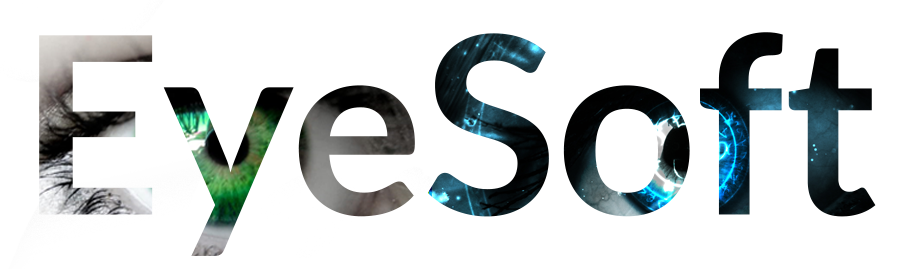When you change label stock it is important to re-calibrate the printer to avoid print issues. Even though the stock is the same small differences in the manufacturing between batches could throw off the prints or cause malfunctions in the printing.
Takes 3-5 Minutes
To start go to the printer and click the RFID icon, Menu and click RFID Calibrate
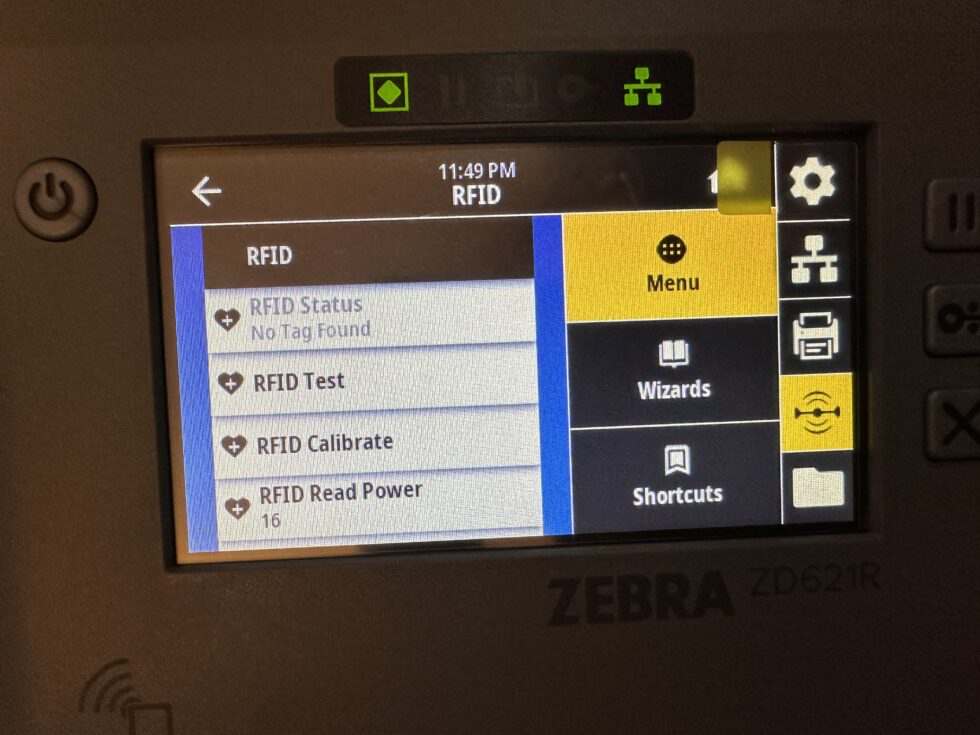
Then click Start Calibration and follow the on screen steps
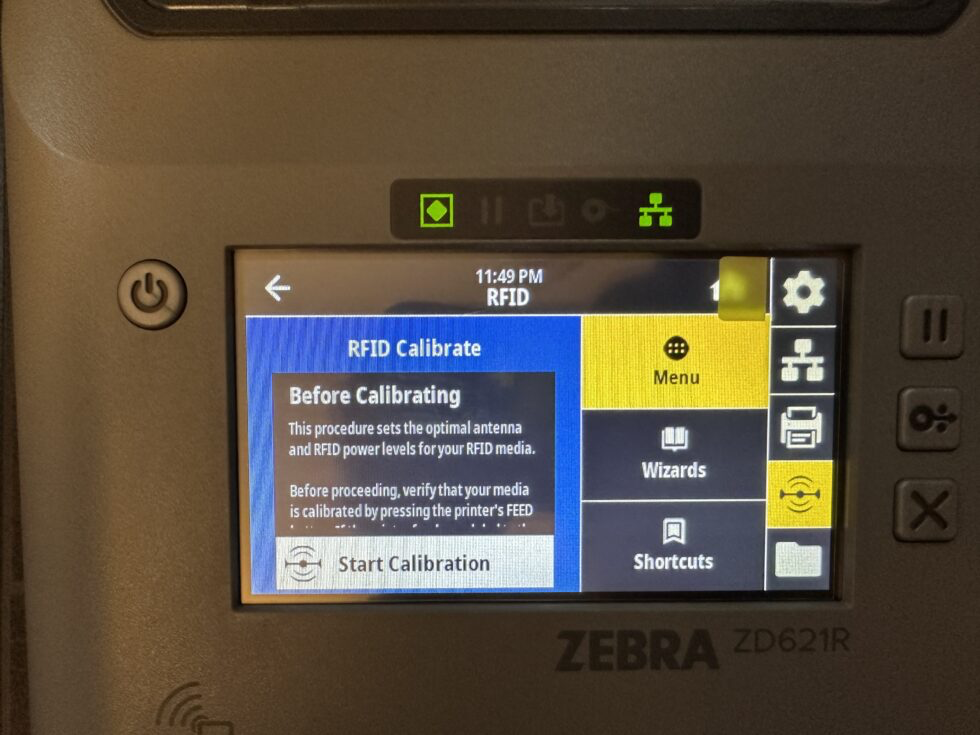
This will involve removing labels from the backing paper so the sensor can read the thickness of the backing paper like this
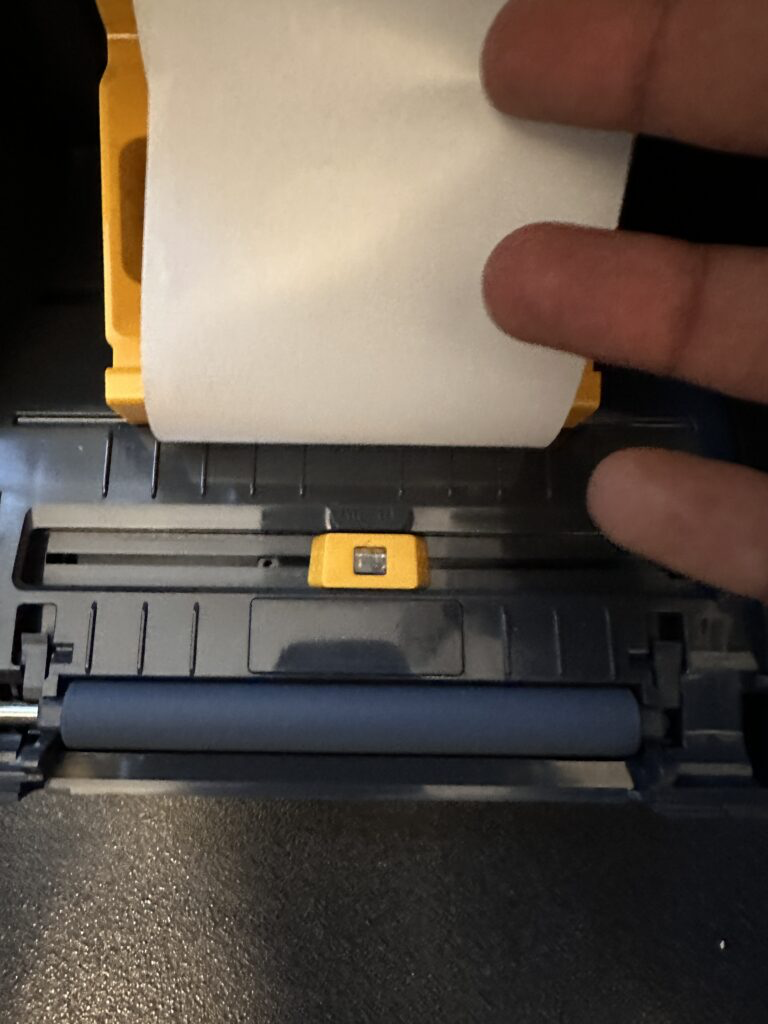
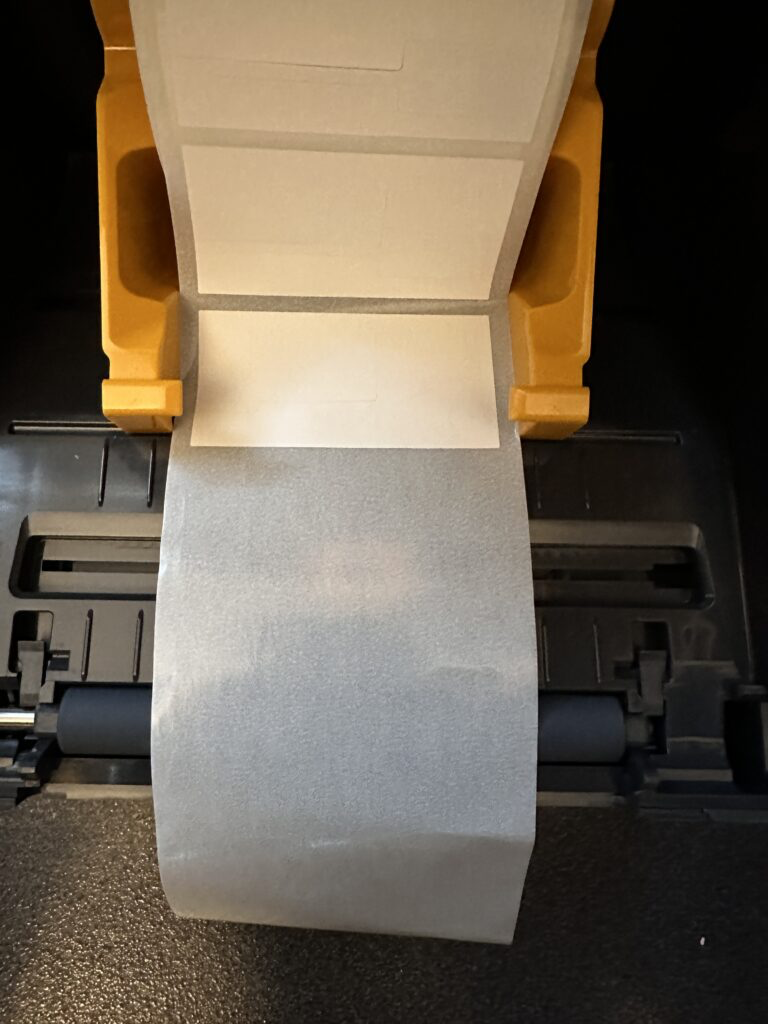
Closing the lid letting it read.. then moving the roll so the label covers the sensor and it can read the thickness of the label itself. Once it calibrates it will spit out a few labels as it “Self-tests” so just be aware of that.

Do this every time you change a roll to ensure correct printing and happy printing!