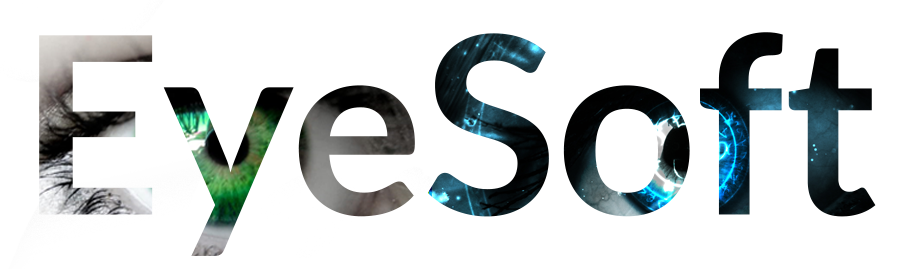Please follow this video tutorial to find out how to place labels correctly inside of the printer as well as changing the ribbon. Please note the video shows a USB setup, you can ignore this part as a PC is not required for EyeSoft printing
Video link: https://www.youtube.com/watch?v=fAii4gceIHE
After your printer is setup with media follow this guide on configuring the required EyeSoft settings: https://eyesoft.ca/2024/11/22/zebra-printer-setup/